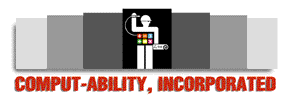
![]() UPDATE LIBRARY
UPDATE LIBRARY
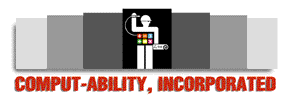 |
| 05/23/2017 |
|
|
 |
MIKE 2000+™ Pricing and Program Updates |
|
|
USERPROC3.DLL If you get an error after doing an update saying that the system couldn't find this file, please download this file and put it in the folder where the Magic Deployment runtime is installed.
Examples of Magic Deployment folders:
C:\MAGIC83\Deployment C:\MAGIC\Deployment
MIKE 2000 Tables and Library File Names
These Database backup "Batch Files" may need to be configured to back up your MIKE data to the correct external drive letter on your computer. If you need assistance with this, please contact Tech Support. MIKE 2000 Backup Entire System Batch File MIKE 2000 Backup Just the Database Batch File
The Following Utility should only be run with assistance by Comput-Ability support staff. It is very important that a full backup of your data is performed prior to running this utility. If this utility is run twice it could delete all your data. Fix Utility for MIKE 2000+ Database Files
|
||
Please close this window after downloading files to
return to the Main Comput-Ability, Inc. web site.